OVERVIEW
Master Bearing users were having problems to search for products. So they asked me to find a solution on their search feature.
TESTING
I asked the users to search for “Bearings” and to try to move the mouse pointer and follow their eyes where they’re focusing on the site. (mimic Eye tracking method)
Users were also asked to be narrative and to alert me whenever they were getting frustrated.
Stage setup: Screen record, audio record, time stamp notes on every important comments.
KEY QUESTION
- What are the main function or feature on the site that first caught your attention?
Users did noticed the “Shop” at main menu, but were struggling to find a search tool.
FINDINGS
- Search feature is the main feature and it doesn’t stands out.
- Every time the users were searching for a common term it would bring a lot of results, making hard for them to find one specific product.
- Users were taking more time with the search feature. They found easier to go through the categories and sub-categories to find the product.
- There were a few more clicks than I expected to reach the product and to add it into the shopping cart.
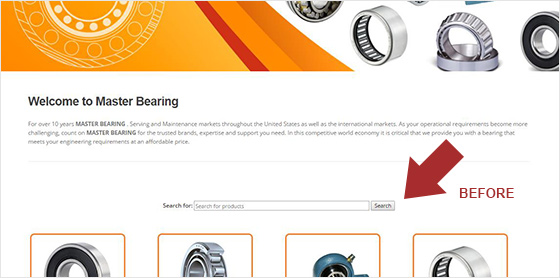
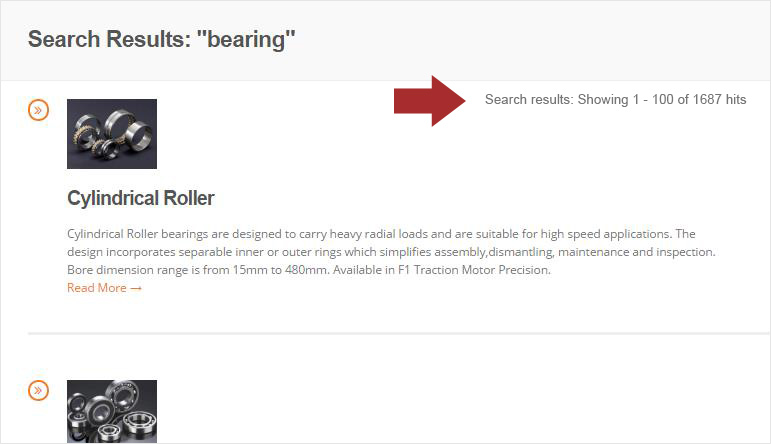
IMPLEMENTATION
- A new search module was placed with colors, big buttons and at the top center of the page.
- The search feature now propagates products on a popup drop-down showing the most relevant results.
- There will be less clicks to reach the product detail page, where the “Add to Cart” button is located.
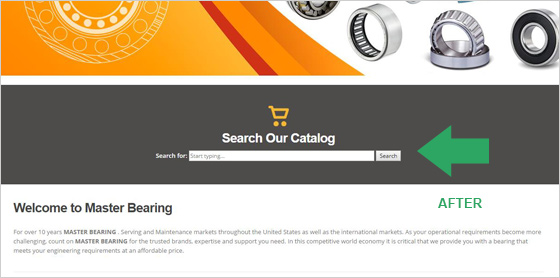
* Screen recording to capture user feedback on the new implementations.
FINAL RESULT
- Search feature is now easy to locate.
- Users understand the search result drop-down criteria and were able to find products faster.
- After user selects the product in the results drop-down they were taken directly to the product detail page and were able to add to their shopping cart.
